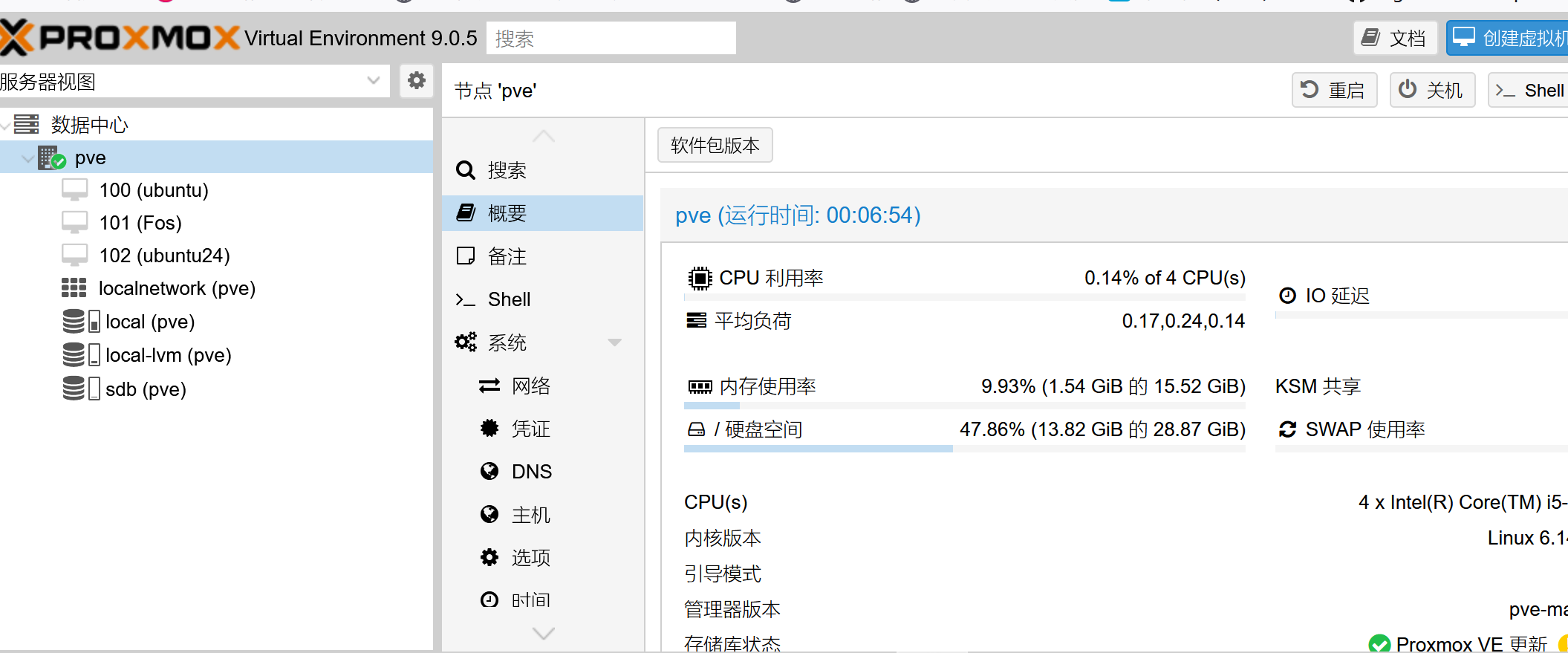首先介绍一下,我的cpui5-3570(Ivy Bridge 架构,2012 年发布)属于 64 位 x86 处理器,支持 Intel VT-x 虚拟化技术,满足 Proxmox VE 的最低系统要求pve.proxmox.com。无论是 Proxmox VE 8.x 还是 9.0 版本,均基于 Debian 12/13 系统,这两个 Debian 版本均明确支持 x86-64 架构,未移除对 Ivy Bridge 处理器的支持Debian通用操作系统。
root@pve:~# apt update && apt dist-upgrade -y
Get:1 http://ftp.debian.org/debian bullseye InRelease [75.1 kB]
Get:2 http://ftp.debian.org/debian bullseye-updates InRelease [44.0 kB]
Get:3 http://ftp.debian.org/debian bullseye-updates/main Translation-en.diff/Index [12.8 kB]
Hit:4 http://security.debian.org bullseye-security InRelease
Get:5 http://ftp.debian.org/debian bullseye-updates/main Translation-en T-2025-07-21-2004.39-F-2025-07-21-2004.39.pdiff [47 B]
Get:5 http://ftp.debian.org/debian bullseye-updates/main Translation-en T-2025-07-21-2004.39-F-2025-07-21-2004.39.pdiff [47 B]
Err:6 https://enterprise.proxmox.com/debian/pve bullseye InRelease
401 Unauthorized [IP: 51.79.228.122 443]
Reading package lists... Done
N: Repository 'http://ftp.debian.org/debian bullseye InRelease' changed its 'Suite' value from 'oldstable' to 'oldoldstable'
N: Repository 'http://ftp.debian.org/debian bullseye-updates InRelease' changed its 'Suite' value from 'oldstable-updates' to 'oldoldstable-updates'
E: Failed to fetch https://enterprise.proxmox.com/debian/pve/dists/bullseye/InRelease 401 Unauthorized [IP: 51.79.228.122 443]
E: The repository 'https://enterprise.proxmox.com/debian/pve bullseye InRelease' is not signed.
N: Updating from such a repository can't be done securely, and is therefore disabled by default.
N: See apt-secure(8) manpage for repository creation and user configuration details.首先是遇见了这个报错
nano /etc/apt/sources.list.d/pve-enterprise.list前面家#注销掉企业仓库
#deb https://enterprise.proxmox.com/debian/pve bullseye pve-enterprise
deb http://ftp.debian.org/debian bullseye main contrib
deb http://ftp.debian.org/debian bullseye-updates main contrib
# security updates
deb http://security.debian.org bullseye-security main contrib
仅仅有这些个,可以吗,不添加deb http://download.proxmox.com/debian/pve bullseye pve-no-subscription只保留 Debian 官方仓库,会导致:
无法安装 Proxmox 核心组件:如果是新安装的 Proxmox 系统,缺少这些组件会直接导致虚拟化功能无法启用(比如无法创建虚拟机 / 容器、Web 管理界面无法运行)。
无法更新 Proxmox 组件:即使系统已安装 Proxmox,后续也无法通过 apt 更新其核心组件(如安全补丁、功能迭代),长期使用会导致功能失效或安全风险。
依赖冲突风险:Proxmox 对部分 Debian 基础组件(如内核、QEMU)有定制化修改,仅用 Debian 官方仓库更新可能导致版本不兼容,引发系统异常。
总结
纯 Debian bullseye 系统:仅保留你列出的仓库完全可行,能正常维护系统。
Proxmox VE 系统:必须添加 Proxmox 自身的仓库(无订阅用户添加 pve-no-subscription,订阅用户使用 pve-enterprise),否则无法保证 Proxmox 核心功能的正常运行和更新
也就是必须要添加,deb http://download.proxmox.com/debian/pve bullseye pve-no-subscription
添加 Proxmox 社区仓库(如果还没有的话):
编辑 Debian 源配置文件:
bash
nano /etc/apt/sources.list
deb http://download.proxmox.com/debian/pve bullseye pve-no-subscription
root@pve:~# nano /etc/apt/sources.list
GNU nano 5.4 /etc/apt/sources.list *
deb http://ftp.debian.org/debian bullseye main contrib
deb http://ftp.debian.org/debian bullseye-updates main contrib
# security updates
deb http://security.debian.org bullseye-security main contrib
deb http://download.proxmox.com/debian/pve bullseye pve-no-subscription
apt update && apt dist-upgrade -y
因为以前设置了,显卡直通
如果需要启用 PCI 设备直通(这些 vfio 参数的用途),将它们加入 GRUB_CMDLINE_LINUX_DEFAULT 变量,最终该行为:
root@pve:~# cat /etc/default/grub
# If you change this file, run 'update-grub' afterwards to update
# /boot/grub/grub.cfg.
# For full documentation of the options in this file, see:
# info -f grub -n 'Simple configuration'
GRUB_DEFAULT=0
GRUB_TIMEOUT=5
GRUB_DISTRIBUTOR=`lsb_release -i -s 2> /dev/null || echo Debian`
#GRUB_CMDLINE_LINUX_DEFAULT="quiet initel_iommu=on iommu=pt"
GRUB_CMDLINE_LINUX_DEFAULT="quiet intel_iommu=on iommu=pt vfio_iommu_type1 allow_unsafe_interrupts=1 vfio_pci.disable_idle_d3=1"
GRUB_CMDLINE_LINUX=""
# Uncomment to enable BadRAM filtering, modify to suit your needs
# This works with Linux (no patch required) and with any kernel that obtains
# the memory map information from GRUB (GNU Mach, kernel of FreeBSD ...)
#GRUB_BADRAM="0x01234567,0xfefefefe,0x89abcdef,0xefefefef"
# Uncomment to disable graphical terminal (grub-pc only)
#GRUB_TERMINAL=console
# The resolution used on graphical terminal
# note that you can use only modes which your graphic card supports via VBE
# you can see them in real GRUB with the command `vbeinfo'
#GRUB_GFXMODE=640x480
# Uncomment if you don't want GRUB to pass "root=UUID=xxx" parameter to Linux
#GRUB_DISABLE_LINUX_UUID=true
# Uncomment to disable generation of recovery mode menu entries
#GRUB_DISABLE_RECOVERY="true"
# Uncomment to get a beep at grub start
#GRUB_INIT_TUNE="480 440 1"
. 下一步:继续修复内核包配置
GRUB 配置修复后,之前因依赖它而失败的内核包(pve-kernel-*)和 proxmox-ve 可以继续配置了,执行以下命令:
bash
# 重新配置所有未完成的软件包(包括内核依赖链)
dpkg --configure -a
root@pve:~# apt update && apt dist-upgrade -y
Hit:1 http://security.debian.org bullseye-security InRelease
Hit:2 http://ftp.debian.org/debian bullseye InRelease
Hit:3 http://download.proxmox.com/debian/pve bullseye InRelease
Hit:4 http://ftp.debian.org/debian bullseye-updates InRelease
Reading package lists... Done
Building dependency tree... Done
Reading state information... Done
All packages are up to date.
Reading package lists... Done
Building dependency tree... Done
Reading state information... Done
Calculating upgrade... Done
0 upgraded, 0 newly installed, 0 to remove and 0 not upgraded.
reboot ,然后重启看看是否更新到7.2了,
第二步:升级至 8.x 版本
切换软件源为非订阅仓库(避免企业版依赖):
bash
sed -i.bak "s/^/#/" /etc/apt/sources.list.d/pve-enterprise.list
echo "deb https://mirrors.ustc.edu.cn/proxmox/debian/pve bullseye pve-no-subscription" > /etc/apt/sources.list.d/pve-no-subscription.list
apt update && apt dist-upgrade -y
reboot
root@pve:~# sed -i.bak "s/^/#/" /etc/apt/sources.list.d/pve-enterprise.list
root@pve:~# echo "deb https://mirrors.ustc.edu.cn/proxmox/debian/pve bullseye pve-no-subscription" > /etc/apt/sources.list.d/pve-no-subscription.list
root@pve:~# apt update && apt dist-upgrade -y
Get:1 https://mirrors.ustc.edu.cn/proxmox/debian/pve bullseye InRelease [2,768 B]
Hit:2 http://security.debian.org bullseye-security InRelease
Get:3 https://mirrors.ustc.edu.cn/proxmox/debian/pve bullseye/pve-no-subscription amd64 Packages [452 kB]
Hit:4 http://ftp.debian.org/debian bullseye InRelease
Hit:5 http://ftp.debian.org/debian bullseye-updates InRelease
Hit:6 http://download.proxmox.com/debian/pve bullseye InRelease
Fetched 455 kB in 1s (342 kB/s)
Reading package lists... Done
Building dependency tree... Done
Reading state information... Done
All packages are up to date.
Reading package lists... Done
Building dependency tree... Done
Reading state information... Done
Calculating upgrade... Done
0 upgraded, 0 newly installed, 0 to remove and 0 not upgraded.
直接重启
root@pve:~# apt update && apt dist-upgrade -y
Hit:1 https://mirrors.ustc.edu.cn/proxmox/debian/pve bullseye InRelease
Hit:2 http://security.debian.org bullseye-security InRelease
Hit:3 http://ftp.debian.org/debian bullseye InRelease
Hit:4 http://ftp.debian.org/debian bullseye-updates InRelease
Hit:5 http://download.proxmox.com/debian/pve bullseye InRelease
Reading package lists... Done
Building dependency tree... Done
Reading state information... Done
All packages are up to date.
Reading package lists... Done
Building dependency tree... Done
Reading state information... Done
Calculating upgrade... Done
0 upgraded, 0 newly installed, 0 to remove and 0 not upgraded.
root@pve:~# reboot
──────────────────────────────────────────root@pve:~# nano /etc/apt/sources.list
root@pve:~# cat /etc/apt/sources.list
#deb http://ftp.debian.org/debian bullseye main contrib
#deb http://ftp.debian.org/debian bullseye-updates main contrib
# security updates
#deb http://security.debian.org bullseye-security main contrib
#deb http://download.proxmox.com/debian/pve bullseye pve-no-subscription
deb https://mirrors.tuna.tsinghua.edu.cn/debian/ bookworm main contrib non-free
deb https://mirrors.tuna.tsinghua.edu.cn/debian/ bookworm-updates main contrib non-free
deb https://mirrors.tuna.tsinghua.edu.cn/debian/ bookworm-backports main contrib non-free
deb https://mirrors.tuna.tsinghua.edu.cn/debian-security bookworm-security main contrib non-free
配置 Proxmox 源
ot@pve:~# nano /etc/apt/sources.list.d/pve-enterprise.list
root@pve:~# cat /etc/apt/sources.list.d/pve-enterprise.list
##deb https://enterprise.proxmox.com/debian/pve bullseye pve-enterprise
deb https://mirrors.tuna.tsinghua.edu.cn/proxmox/debian/pve bookworm pve-no-subscription
. 导入 GPG 密钥(避免 401 错误)
root@pve:~# wget https://enterprise.proxmox.com/debian/proxmox-release-bookworm.gpg -O /etc/apt/trusted.gpg.d/proxmox-release-bookworm.gpg
--2025-08-26 00:27:53-- https://enterprise.proxmox.com/debian/proxmox-release-bookworm.gpg
Resolving enterprise.proxmox.com (enterprise.proxmox.com)... 103.76.41.50, 2400:ed00:3::2
Connecting to enterprise.proxmox.com (enterprise.proxmox.com)|103.76.41.50|:443... connected.
HTTP request sent, awaiting response... 200 OK
Length: 1187 (1.2K) [application/octet-stream]
Saving to: ‘/etc/apt/trusted.gpg.d/proxmox-release-bookworm.gpg’
/etc/apt/trusted.gpg.d/pr 100%[=====================================>] 1.16K --.-KB/s in 0s
2025-08-26 00:27:55 (37.8 MB/s) - ‘/etc/apt/trusted.gpg.d/proxmox-release-bookworm.gpg’ saved [1187/1187]
root@pve:~# apt update
Hit:1 https://mirrors.ustc.edu.cn/proxmox/debian/pve bullseye InRelease
Get:2 https://mirrors.tuna.tsinghua.edu.cn/debian bookworm InRelease [151 kB]
Get:3 https://mirrors.tuna.tsinghua.edu.cn/debian bookworm-updates InRelease [55.4 kB]
Get:4 https://mirrors.tuna.tsinghua.edu.cn/debian bookworm-backports InRelease [59.4 kB]
Get:5 https://mirrors.tuna.tsinghua.edu.cn/debian-security bookworm-security InRelease [48.0 kB]
Get:6 https://mirrors.tuna.tsinghua.edu.cn/proxmox/debian/pve bookworm InRelease [2,768 B]
Get:7 https://mirrors.tuna.tsinghua.edu.cn/debian bookworm/main amd64 Packages [8,793 kB]
Get:8 https://mirrors.tuna.tsinghua.edu.cn/debian bookworm/main Translation-en [6,109 kB]
Get:9 https://mirrors.tuna.tsinghua.edu.cn/debian bookworm/contrib amd64 Packages [53.5 kB]
Get:10 https://mirrors.tuna.tsinghua.edu.cn/debian bookworm/contrib Translation-en [48.4 kB]
Get:11 https://mirrors.tuna.tsinghua.edu.cn/debian bookworm/non-free amd64 Packages [102 kB]
Get:12 https://mirrors.tuna.tsinghua.edu.cn/debian bookworm/non-free Translation-en [68.1 kB]
Get:13 https://mirrors.tuna.tsinghua.edu.cn/debian bookworm-updates/main amd64 Packages [6,924 B]
Get:14 https://mirrors.tuna.tsinghua.edu.cn/debian bookworm-updates/main Translation-en [5,448 B]
Get:15 https://mirrors.tuna.tsinghua.edu.cn/debian bookworm-backports/main amd64 Packages [296 kB]
Get:16 https://mirrors.tuna.tsinghua.edu.cn/debian bookworm-backports/main Translation-en [250 kB]
Get:17 https://mirrors.tuna.tsinghua.edu.cn/debian bookworm-backports/contrib amd64 Packages [5,856 B]
Get:18 https://mirrors.tuna.tsinghua.edu.cn/debian bookworm-backports/contrib Translation-en [5,864 B]
Get:19 https://mirrors.tuna.tsinghua.edu.cn/debian bookworm-backports/non-free amd64 Packages [13.3 kB]
Get:20 https://mirrors.tuna.tsinghua.edu.cn/debian bookworm-backports/non-free Translation-en [8,460 B]
Get:21 https://mirrors.tuna.tsinghua.edu.cn/debian-security bookworm-security/main amd64 Packages [277 kB]
Get:22 https://mirrors.tuna.tsinghua.edu.cn/debian-security bookworm-security/main Translation-en [167 kB]
Get:23 https://mirrors.tuna.tsinghua.edu.cn/debian-security bookworm-security/contrib amd64 Packages [896 B]
Get:24 https://mirrors.tuna.tsinghua.edu.cn/debian-security bookworm-security/contrib Translation-en [652 B]
Get:25 https://mirrors.tuna.tsinghua.edu.cn/proxmox/debian/pve bookworm/pve-no-subscription amd64 Packages [508 kB]
Fetched 17.0 MB in 3s (5,931 kB/s)
Reading package lists... Done
Building dependency tree... Done
Reading state information... Done
593 packages can be upgraded. Run 'apt list --upgradable' to see them.
执行发行版升级:
bash
apt dist-upgrade -y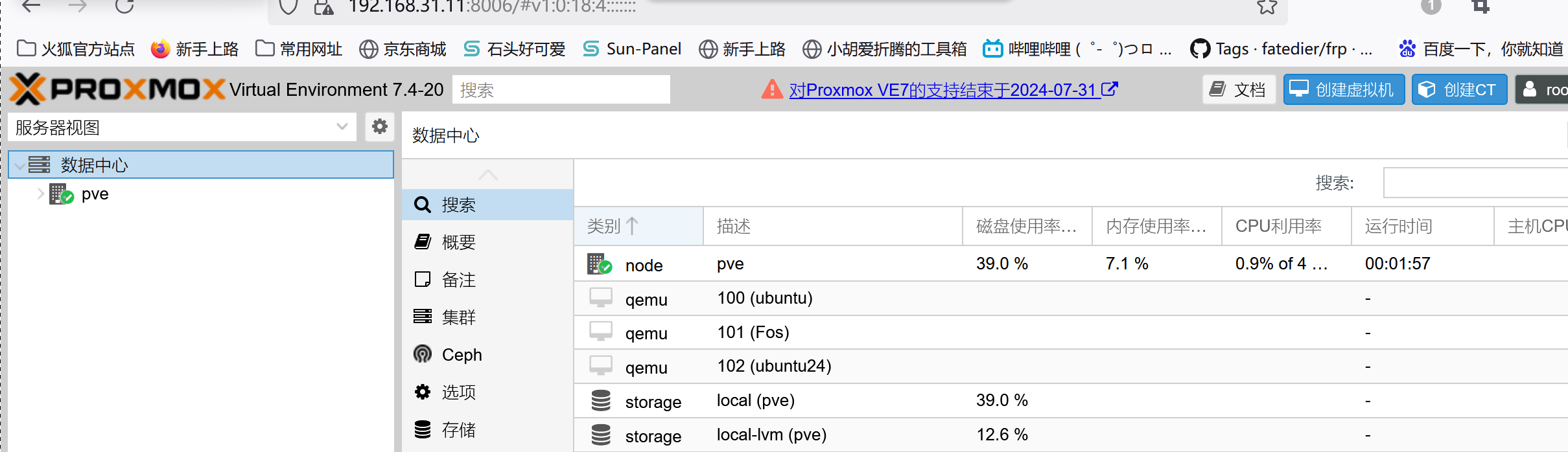
Z : start a shell to examine the situation
The default action is to keep your current version.
*** issue (Y/I/N/O/D/Z) [default=N] ? Y
Installing new version of config file /etc/issue ...
Installing new version of config file /etc/issue.net ...
(Reading database ... 58300 files and directories currently installed.)
Preparing to unpack .../libgmp10_2%3a6.2.1+dfsg1-1.1_amd64.deb ...
选择YES
Installing new version of config file /etc/lvm/lvmlocal.conf ...
Removing obsolete conffile /etc/init.d/lvm2 ...
Removing obsolete conffile /etc/init.d/lvm2-lvmpolld ...
Setting up grub-pc (2.06-13+pmx7) ...
grub-pc: Running grub-install ...
Installing for i386-pc platform.
File descriptor 3 (pipe:[115166]) leaked on vgs invocation. Parent PID 58703: grub-install.real
File descriptor 3 (pipe:[115166]) lea──┤ Configuring grub-pc ├──────────────────────────────────────┐
│ A new version (/tmp/grub.nzr8nBC2xn) of configuration file /etc/default/grub is available, but │
│ the version installed currently has been locally modified. │
│ │
│ What do you want to do about modified configuration file grub? │
│ │
│ install the package maintainer's version │
│ keep the local version currently installed │
│ show the differences between the versions │
│ show a side-by-side difference between the versions │
│ show a 3-way difference between available versions │
│ do a 3-way merge between available versions │
│ start a new shell to examine the situation │
│
当你在配置 grub-pc 时遇到这个界面,是因为系统检测到 /etc/default/grub(GRUB 启动器的配置文件)存在本地修改,同时有一个新的版本(来自软件包更新)可用。你需要根据实际需求选择处理方式,以下是各选项的含义和建议:
选项解释:
install the package maintainer's version
安装软件包维护者提供的新版本,会直接覆盖你的本地修改。
✅ 适合:你不记得对 grub 做过重要修改,或希望使用官方最新默认配置。
keep the local version currently installed
保留当前的本地版本,忽略新的维护者版本,你的所有本地修改会被保留。
✅ 适合:你曾手动修改过 grub 配置(比如调整启动超时、添加启动参数、隐藏菜单等),且需要保留这些自定义设置。
show the differences between the versions
显示本地版本与新维护者版本的差异(文字对比),帮助你了解具体修改了哪些内容。
✅ 适合:不确定本地修改了什么,想先查看差异再决定下一步。
show a side-by-side difference between the versions
以并排对比的方式显示两个版本的差异,更直观。
✅ 适合:希望清晰对比每一行的不同。
show a 3-way difference between available versions
显示三方差异(原始版本、你的本地修改版、新维护者版本),更详细但稍复杂。
✅ 适合:熟悉配置文件结构,需要深入分析修改来源的场景。
do a 3-way merge between available versions
进行三方合并(结合三个版本的内容),可能需要手动解决冲突。
✅ 适合:高级用户,希望保留本地修改的同时,部分融合新维护者版本的内容。
start a new shell to examine the situation
启动一个新的命令行 shell,让你可以手动查看两个版本的文件内容(比如直接打开 /etc/default/grub 和 /tmp/grub.nzr8nBC2xn 对比)。
✅ 适合:想先手动检查文件内容,再返回界面做选择。
选2,
Configuration file '/etc/apt/sources.list.d/pve-enterprise.list'
==> Modified (by you or by a script) since installation.
==> Package distributor has shipped an updated version.
What would you like to do about it ? Your options are:
Y or I : install the package maintainer's version
N or O : keep your currently-installed version
D : show the differences between the versions
Z : start a shell to examine the situation
The default action is to keep your current version.
若提示 pve-kernel-* 依赖问题,优先修复内核包:
bash
dpkg --configure -a # 自动处理未完成的配置
apt install -f 移除 Proxmox 企业版仓库配置
定位企业版仓库的配置文件
Proxmox 企业版仓库的配置通常存储在 /etc/apt/sources.list.d/pve-enterprise.list 文件中,执行以下命令查看并编辑该文件:# deb https://enterprise.proxmox.com/debian/pve bookworm pve-enterpriseapt update -y
root@pve:~# apt update -y
Get:1 https://mirrors.ustc.edu.cn/proxmox/debian/pve bookworm InRelease [2,768 B]
Hit:2 https://mirrors.tuna.tsinghua.edu.cn/debian bookworm InRelease
Hit:3 https://mirrors.tuna.tsinghua.edu.cn/debian bookworm-updates InRelease
Hit:4 https://mirrors.tuna.tsinghua.edu.cn/debian bookworm-backports InRelease
Hit:5 https://mirrors.tuna.tsinghua.edu.cn/debian-security bookworm-security InRelease
Get:6 https://mirrors.ustc.edu.cn/proxmox/debian/pve bookworm/pve-no-subscription amd64 Packages [508 kB]
Err:7 https://enterprise.proxmox.com/debian/pve bookworm InRelease
401 Unauthorized [IP: 117.120.5.24 443]
Reading package lists... Done
E: Failed to fetch https://enterprise.proxmox.com/debian/pve/dists/bookworm/InRelease 401 Unauthorized [IP: 117.120.5.24 443]
E: The repository 'https://enterprise.proxmox.com/debian/pve bookworm InRelease' is not signed.
N: Updating from such a repository can't be done securely, and is therefore disabled by default.
N: See apt-secure(8) manpage for repository creation and user configuration details.
N: Repository 'Debian bookworm' changed its 'non-free component' value from 'non-free' to 'non-free non-free-firmware'
N: More information about this can be found online in the Release notes at: https://www.debian.org/releases/bookworm/amd64/release-notes/ch-information.html#non-free-split
----------------------------------------------------------------------------
安装 grub-efi-amd64 包(解决 UEFI 启动相关警告):
bash
apt install -y grub-efi-amd64
update-grub
----------------------------------------------------------------------------
root@pve:~# apt install -y grub-efi-amd64
Reading package lists... Done
Building dependency tree... Done
Reading state information... Done
The following package was automatically installed and is no longer required:
telnet
Use 'apt autoremove' to remove it.
The following packages will be REMOVED:
grub-pc
The following NEW packages will be installed:
grub-efi-amd64
0 upgraded, 1 newly installed, 1 to remove and 0 not upgraded.
Need to get 45.7 kB of archives.
After this operation, 384 kB disk space will be freed.
Get:1 https://mirrors.ustc.edu.cn/proxmox/debian/pve bookworm/pve-no-subscription amd64 grub-efi-amd64 amd64 2.06-13+pmx7 [45.7 kB]
Fetched 45.7 kB in 0s (168 kB/s)
Preconfiguring packages ...
(Reading database ... 70629 files and directories currently installed.)
Removing grub-pc (2.06-13+pmx7) ...
Selecting previously unselected package grub-efi-amd64.
(Reading database ... 70621 files and directories currently installed.)
Preparing to unpack .../grub-efi-amd64_2.06-13+pmx7_amd64.deb ...
Unpacking grub-efi-amd64 (2.06-13+pmx7) ...
Setting up grub-efi-amd64 (2.06-13+pmx7) ...
Installing for x86_64-efi platform.
File descriptor 3 (pipe:[144521]) leaked on vgs invocation. Parent PID 84440: grub-install.real
File descriptor 3 (pipe:[144521]) leaked on vgs invocation. Parent PID 84440: grub-install.real
Installation finished. No error reported.
Generating grub configuration file ...
Found linux image: /boot/vmlinuz-6.8.12-13-pve
Found initrd image: /boot/initrd.img-6.8.12-13-pve
Found linux image: /boot/vmlinuz-5.15.158-2-pve
Found initrd image: /boot/initrd.img-5.15.158-2-pve
Found linux image: /boot/vmlinuz-5.13.19-6-pve
Found initrd image: /boot/initrd.img-5.13.19-6-pve
Found linux image: /boot/vmlinuz-5.13.19-2-pve
Found initrd image: /boot/initrd.img-5.13.19-2-pve
Found memtest86+ 64bit EFI image: /boot/memtest86+x64.efi
done
Processing triggers for man-db (2.11.2-2) ...
root@pve:~# update-grub
Generating grub configuration file ...
Found linux image: /boot/vmlinuz-6.8.12-13-pve
Found initrd image: /boot/initrd.img-6.8.12-13-pve
Found linux image: /boot/vmlinuz-5.15.158-2-pve
Found initrd image: /boot/initrd.img-5.15.158-2-pve
Found linux image: /boot/vmlinuz-5.13.19-6-pve
Found initrd image: /boot/initrd.img-5.13.19-6-pve
Found linux image: /boot/vmlinuz-5.13.19-2-pve
Found initrd image: /boot/initrd.img-5.13.19-2-pve
Found memtest86+ 64bit EFI image: /boot/memtest86+x64.efi
done
root@pve:~# qm list | grep running
root@pve:~# pct list | grep running
root@pve:~# nano /etc/apt/sources.list.d/pve-enterprise.list
root@pve:~# apt update -y
Hit:1 https://mirrors.ustc.edu.cn/proxmox/debian/pve bookworm InRelease
Hit:2 https://mirrors.tuna.tsinghua.edu.cn/debian bookworm InRelease
Hit:3 https://mirrors.tuna.tsinghua.edu.cn/debian bookworm-updates InRelease
Hit:4 https://mirrors.tuna.tsinghua.edu.cn/debian bookworm-backports InRelease
Hit:5 https://mirrors.tuna.tsinghua.edu.cn/debian-security bookworm-security InRelease
Reading package lists... Done
Building dependency tree... Done
Reading state information... Done
All packages are up to date.
N: Repository 'Debian bookworm' changed its 'non-free component' value from 'non-free' to 'non-free non-free-firmware'
N: More information about this can be found online in the Release notes at: https://www.debian.org/releases/bookworm/amd64/release-notes/ch-information.html#non-free-split
root@pve:~# apt install -y grub-efi-amd64
Reading package lists... Done
Building dependency tree... Done
Reading state information... Done
grub-efi-amd64 is already the newest version (2.06-13+pmx7).
The following package was automatically installed and is no longer required:
telnet
Use 'apt autoremove' to remove it.
0 upgraded, 0 newly installed, 0 to remove and 0 not upgraded.
root@pve:~# update-grub
Generating grub configuration file ...
Found linux image: /boot/vmlinuz-6.8.12-13-pve
Found initrd image: /boot/initrd.img-6.8.12-13-pve
Found linux image: /boot/vmlinuz-5.15.158-2-pve
Found initrd image: /boot/initrd.img-5.15.158-2-pve
Found linux image: /boot/vmlinuz-5.13.19-6-pve
Found initrd image: /boot/initrd.img-5.13.19-6-pve
Found linux image: /boot/vmlinuz-5.13.19-2-pve
Found initrd image: /boot/initrd.img-5.13.19-2-pve
Found memtest86+ 64bit EFI image: /boot/memtest86+x64.efi
升级系统包(包含 zfs、grub 等核心组件更新):
apt upgrade -y
Reading package lists... Done
Building dependency tree... Done
Reading state information... Done
Calculating upgrade... Done
The following package was automatically installed and is no longer required:
telnet
Use 'apt autoremove' to remove it.
0 upgraded, 0 newly installed, 0 to remove and 0 not upgraded.
重启系统(加载新内核、更新 LXCFS 库):
bash
reboot升级至 9.0 版本
更新源配置为 Debian 13:
bash
nano /etc/apt/sources.list
# 将bullseye替换为trixie
apt update && apt dist-upgrade -y
root@pve:~# cat /etc/apt/sources.list
#deb http://ftp.debian.org/debian bullseye main contrib
#deb http://ftp.debian.org/debian bullseye-updates main contrib
# security updates
#deb http://security.debian.org bullseye-security main contrib
#deb http://download.proxmox.com/debian/pve bullseye pve-no-subscription
#deb https://mirrors.tuna.tsinghua.edu.cn/debian/ bookworm main contrib non-free
#deb https://mirrors.tuna.tsinghua.edu.cn/debian/ bookworm-updates main contrib non-free
#deb https://mirrors.tuna.tsinghua.edu.cn/debian/ bookworm-backports main contrib non-free
#deb https://mirrors.tuna.tsinghua.edu.cn/debian-security bookworm-security main contrib non-free
# 国内清华源示例(根据你的实际源修改)
deb https://mirrors.tuna.tsinghua.edu.cn/debian/ trixie main contrib non-free non-free-firmware
deb https://mirrors.tuna.tsinghua.edu.cn/debian/ trixie-updates main contrib non-free non-free-firmware
deb https://mirrors.tuna.tsinghua.edu.cn/debian/ trixie-backports main contrib non-free non-free-firmware
deb https://mirrors.tuna.tsinghua.edu.cn/debian-security trixie-security main contrib non-free non-free-firmware
root@pve:~# cat /etc/apt/sources.list.d/pve-no-subscription.list
deb http://download.proxmox.com/debian/pve trixie pve-no-subscription
root@pve:~#
执行系统升级
更新 apt 缓存
bash
apt update
若出现 GPG 密钥错误,导入 Proxmox 9 的官方密钥(具体密钥可参考官方文档):
bash
wget https://enterprise.proxmox.com/debian/proxmox-release-trixie.gpg -O /etc/apt/trusted.gpg.d/proxmox-release-trixie.gpg
chmod 644 /etc/apt/trusted.gpg.d/proxmox-release-trixie.gpg
开始升级
先执行最小升级,解决依赖冲突:
bash
apt upgrade -y --without-new-pkgs再执行完整升级
apt full-upgrade -y